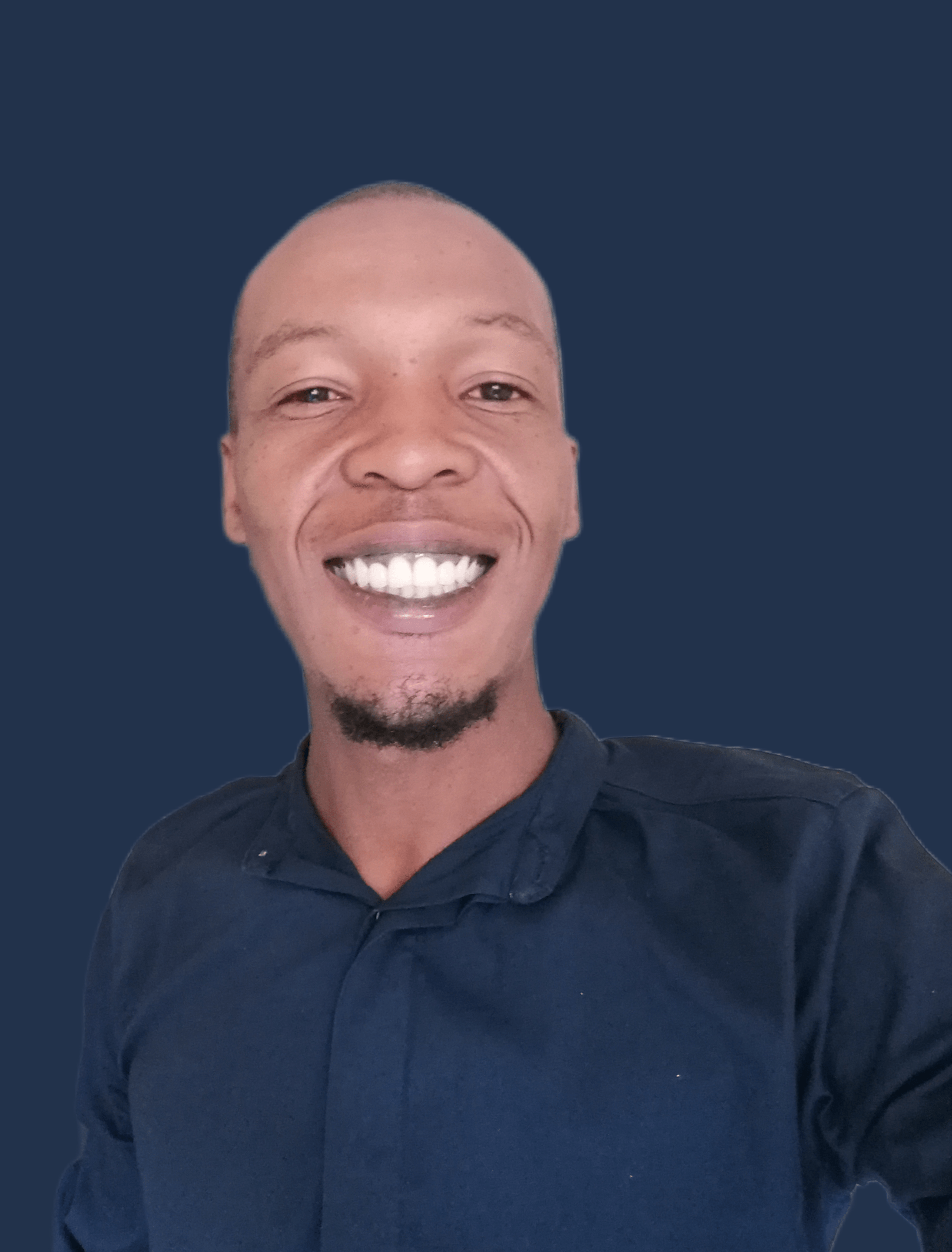So you have decided to start your unique business and would like to give your customers options to pay in-person. Previously you had to purchase a card machine to accept card payments but right now the requirements to accept in-person payments have been made more accessible. All you need now is a capable smartphone and by simply downloading an application from a reputable marketplace, you get access to a host of POS services.
Zapper Merchant
Zapper is a payment processing provider that allows consumers to make payments by scanning a QR code(ZapCode) using the Zapper application. As a merchant you are able to receive in-person payments by tapping a card on your smartphone, sending your customers a payment link or by allowing your customers to scan a QR code generated by the Zapper Merchant application.
In order to use the tap feature, a registered Zapper Merchant needs to download the latest version of the Zapper Merchant application. Customers simply need to hold their card or device against the back of the merchant’s smartphone in order to trigger a secure contactless payment.
Outside payment processing, Zapper has a dashboard for merchants where they can manage their own loyalty programs in order to encourage repeat customers.
Zapper offers merchants two packages to choose from in order to have access to their services. In the free package Zapper charges a 2.9% processing fee, offers weekly settlements and a weekly settlement report.
TymePOS
We all know TymeBank as South Africa’s digital bank without any monthly fees. By opening a business account you also get access to a host of services such as TymePOS which allows merchants to turn their smartphone into a POS.
As a business account member, you need to register for TymePOS. After registering you need to download the TymePOS application on an NFC enabled Android smartphone running Android 8.0 or higher.
There are no monthly fees to pay for TymePOS but there are fees paid for each transaction. From the website, they mention that there is a R1.00 fee for every R50.00 of your sale transaction.
iK Tap on Phone
Ikhoka is a fintech company that provides payments solutions for business people. It is best known for providing card machines that allow merchants to be able to facilitate in-person card payments.
One of the tools they provide is an application which enables your Android phone process payments.
First you need to download the application from the Android store. To start accepting payments you need to enter the required amount on the iKhoka app then tap the customer’s card at the back of your smartphone. Within the app you are able to send a digital receipt to your customers.
Your smartphone need to be an NFC-enabled Android phone running on Android 9 or higher. You can check the website for a list of compatible smartphones. The transaction fees start at 2,75% and there is also a daily settlement fee of R2,50.
Conclusion
As a merchant, you need to plan on purchasing a capable smartphone in order to be able to facilitate in-person payments. Instead of purchasing a POS machine, you can use that extra budget to purchase a smartphone and use it instead to accept in-person payments. A smartphone has the added benefit being portable and also enables you to perform other business tasks successfully.