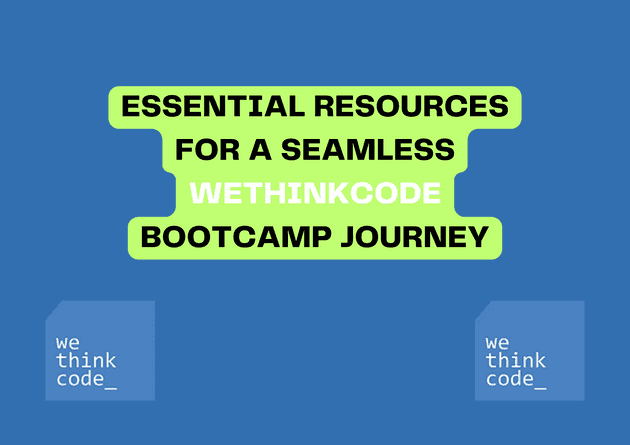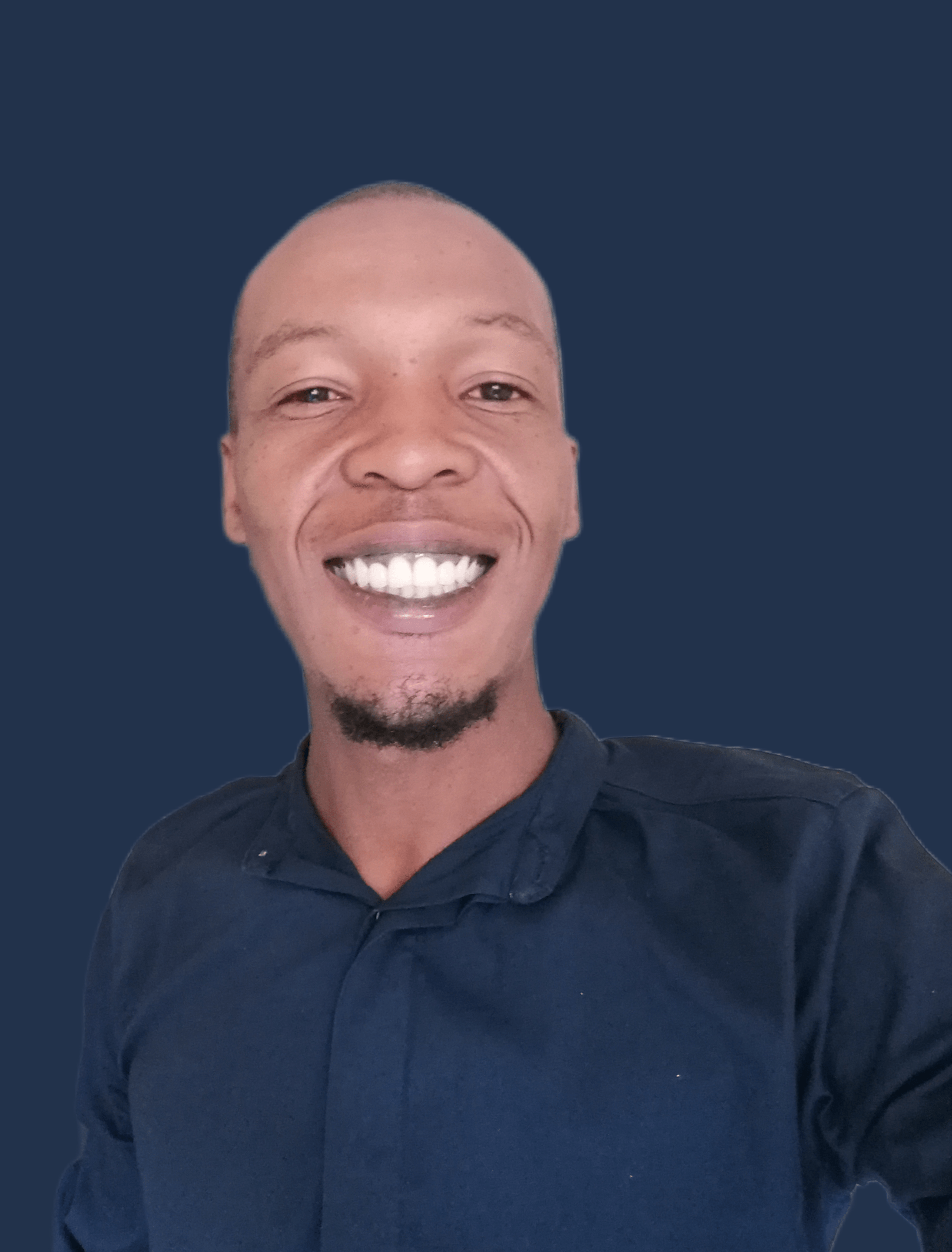I have recently attended the WeThinkCode Bootcamp between 22 May and 27 May in Johannesburg. During the week I had a great experience meeting new people from different backgrounds and also working together to achieve a common goal.
On Saturday after completing the final exam, I had a discussion between my peers about having a successful bootcamp and we all came to a common conclusion that some coding experience would be helpful.
I have created a list of resources and tools one should familiarize themselves with to help have a smooth experience at the bootcamp.
Python
Python is the language used throughout the bootcamp. It is a great language for beginners learning coding concepts due to its syntax and being easy to read.
Although a week is short to master Python, some topics which bootcampers need to cover include data types, loops and making decisions, and functions.
String concatenation is also an important topic to cover as you will be combining strings on some activities.
One resource that I used prior to attending the WeThinkCode Bootcamp is the FreeCodeCamp course provided by Dr. Chuck. You can follow the course on FreeCodeCamp and there is also some additional notes on the Python 4 Everyone website.
VS Code
VS Code is a tool for writing code. It is great tool due it’s features such as code completion, which assist developers in writing code by reducing typos and other common mistakes. You can visit their website to download VS Code on your machine.
Beginners need to familiarize themselves with VS Code because they will be using it most of the times when writing code.
If you do not have access to a computer, you can use your phone to write code by downloading Replit, which is an online text editor one can use to write code.
Below is a video used as part of the curriculum during the week long bootcamp.
Git and Gitlab
Git is a tool used for source code management. Git is used for tracking changes in the source code, enabling many developers to work together.
Gitlab is a code repository and collaboration software development platform for large projects. If offers a location for online code storage.
During the BootCamp we used Git to pull the activities from LMS so that we could work on the skeleton code on VS Code. You do not have to be a Git master to be effective at the BootCamp but knowing the basic commands would be helpful.
Conclusion
Attending the WeThinkCode Bootcamp can be intimidating especially when you are starting out with coding. Doing some research beforehand is going to benefit you and one should get in the habit of being great at searching for information on Google.
The bootcamp emphasises on peer-to-peer learning so having good communication skills would give you an advantage. Debugging code sometimes can be stressful so an extra pair of eyes goes a long way.